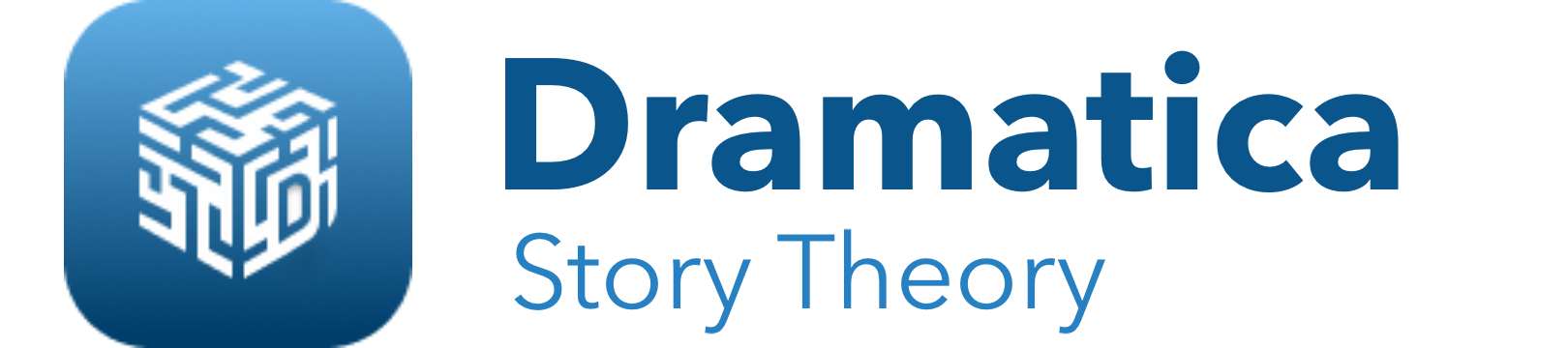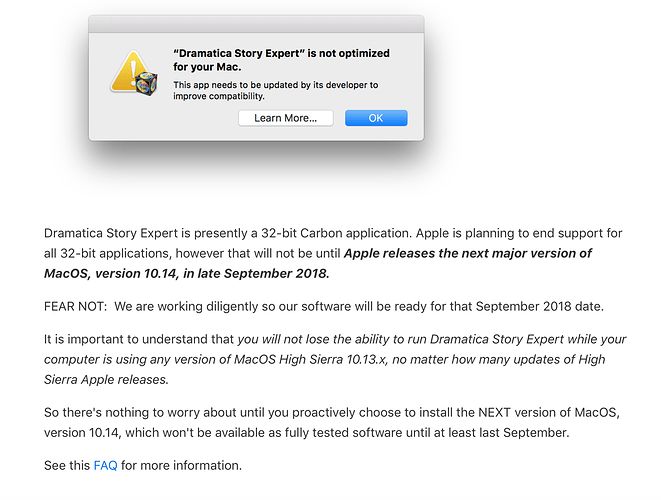IMPORTANT UPDATE NOTICE:
This email is to inform you that we have uncovered a couple of serious issues in Dramatica Story Expert 5.3. We wanted to make you aware of what the issues were, and let you know we will be publishing a fixed version in the next couple of days.
First, typing performance in text fields may be unbearably slow, depending on the speed of your Mac. Users running on newer Macs (more recent than 2015) may not notice any issue at all.
Second, spell checking is broken — you won’t notice any squiggly red underlines indicating that words are misspelled.
Third, if you context click (control-click, right click) on text, the program will immediately crash.
A fourth issue has actually been in Dramatica Story Expert since 2011: if you close the Check-for-Update window by clcking in the red close dot in the upper left of that window, the program will hang.
There may be additional instabilities caused by an installer issue. When you get the new update (probably version 5.3.1.x), it will be installed into a NEW folder, ‘Dramatica Story Expert 5.3’, and then your old application in the old folder ‘Dramatica Story Expert’ will be automatically deleted.
Your storyforms are NOT in a damaged state. In fact, you could continue to work with them in your currently installed version, though we would reccomend you wait a couple days until we publish the update.
We are very sorry for the inconvenience.
We will email you as soon as the update is ready with further instructions. Don’t reply to this email — if you have feedback or other bug reports, please submit them through the Contact Technical Support web form on our support web site: https://techsupport.screenplay.com.
Best Regards,
Stephen Greenfield
President, Write Brothers, Inc.
Chief Software Architect, Dramatica