Hi folks, first time here…I’m using Pro 4 on a Windows 10 setup and although it was a bear getting it to work it’s finally running, though there are delays every time I click a button…but nothiong like the 60 seconds I waited every time I wanted to go to a different section or dialog…was virtually unusable that way.
I’m still struggling with some conventions when inputting text, in particular the habit, from 30 years of word processing, of using control-left arrow to skip back a word or several…and having it kick me completely out of the dialog and up to the previous section.
The only key strokes I’ve found that work are the good old reliable (and madding ponderous) left-or-right-arrow, one-character-at-a-time drill.
Anybody know of a way to get around that or know where I can find a keystroke shortcut list? It’s daunting to overcome 3 decades of typing sense memory reflexes.
Thanks
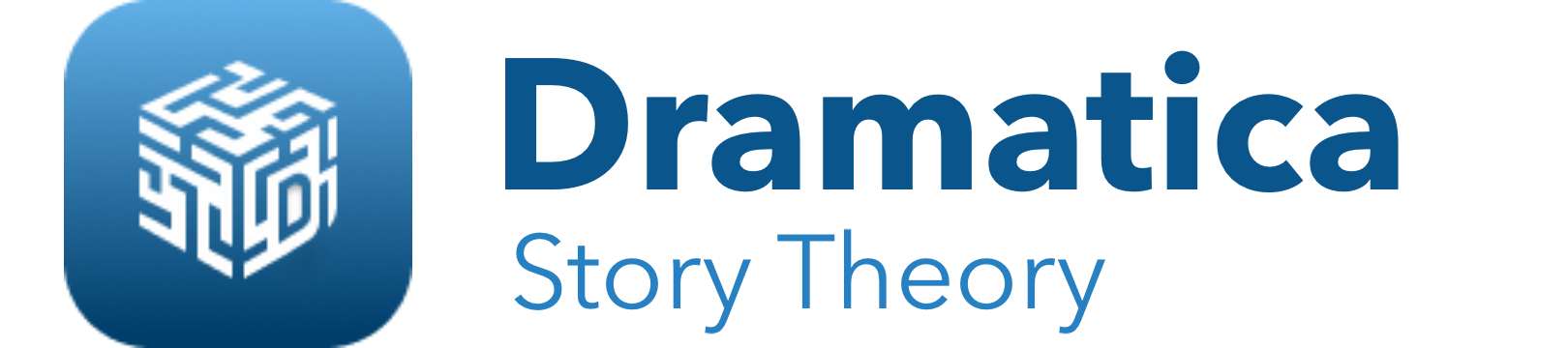

 So, yeah. I’d love to see a sleek new version of it, but maybe Dramatica is still too niche at this point to warrant paying a graphic designer to update it.
So, yeah. I’d love to see a sleek new version of it, but maybe Dramatica is still too niche at this point to warrant paying a graphic designer to update it.