@chuntley I ran across this unkept promise at the end of Part 3: Illustrating video on youtube.
Please, pretty please even, finish that one? After all, 2 years is a long time.
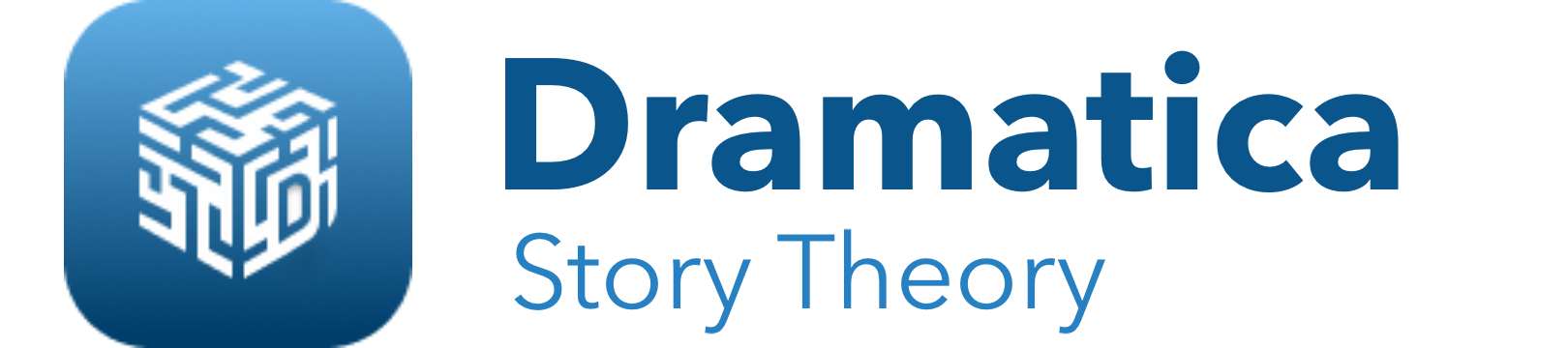
@chuntley I ran across this unkept promise at the end of Part 3: Illustrating video on youtube.
Please, pretty please even, finish that one? After all, 2 years is a long time.
I didn’t do this Part 4 because there are too many ways to develop scenes and chapters. The simplest is to use the structure templates that come with Dramatica (Pro and Story Expert) as the starting point for your screenplay, novel, or short story.
Also, there are MANY books on how to write a good scene.
To adapt it to Dramatica, make sure you explore your story points somewhere (anywhere) once each act for each of the four throughlines. Weave those throughlines together loosely or tightly as you like. The looser you storyweave them, the more clearly the story points will stand out – sometimes to the point of obviousness. The tighter you storyweave them, the more integrated the work will appear to be a seamless whole.
I hope you’ll reconsider. Maybe don’t do all of Hansel or Little Red, maybe just one act(all the throughlines). I know that it was really helpful to see you skip steps that you didn’t have any ideas for and come back and fill them in during the illustrating. It’s not that there is only one way, there are after all, many roads to OZ. It’s more about seeing the story & plot points being used that might give people that “Aha, oh that’s how I could use that piece” moment.
That’s all I’ll say, But I do hope you’ll at least think about it.
Thanks for making a great case for creating the scene creation tutorial. If I get inspired and have the time, I’ll see what I can do, though no promises.