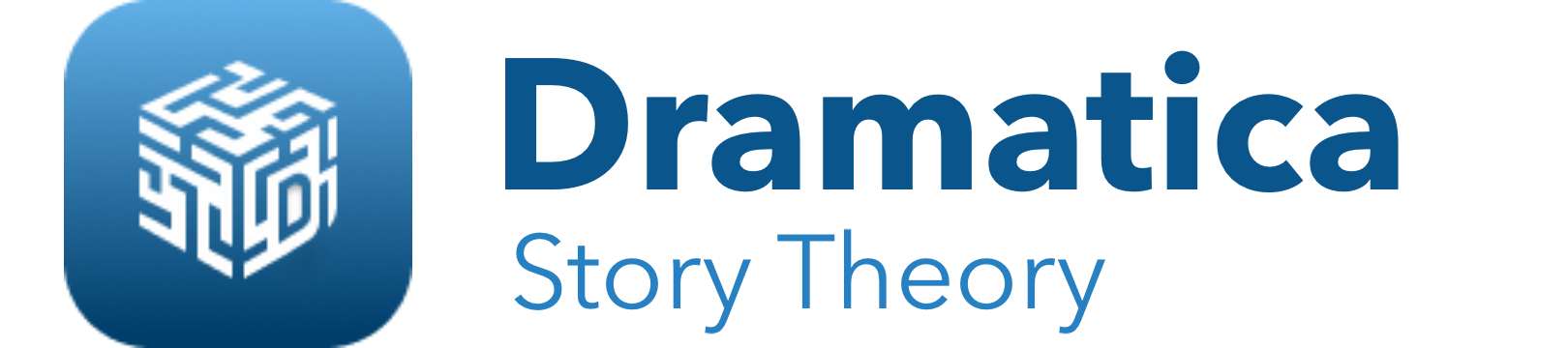I’ve started getting the following messages when I close the program.
“Unable to remove “C\Program Files(x86)\Write Brothers, Inc\Dramatica Pro\dramatic.prf”: No such file or directory.”
and
"Error 2 deleting old file “C:\Progrom Files (x86)\Write Brothers, Inc\Dramatica Pro\dramatic.prf”.
Error.
PFM mem data corrupt!
Saved data remains in file “C:\Program Files (x86)\Write Brothers, Inc\Dramatica Pro\unique$$.005”
Any idea what these are telling me?