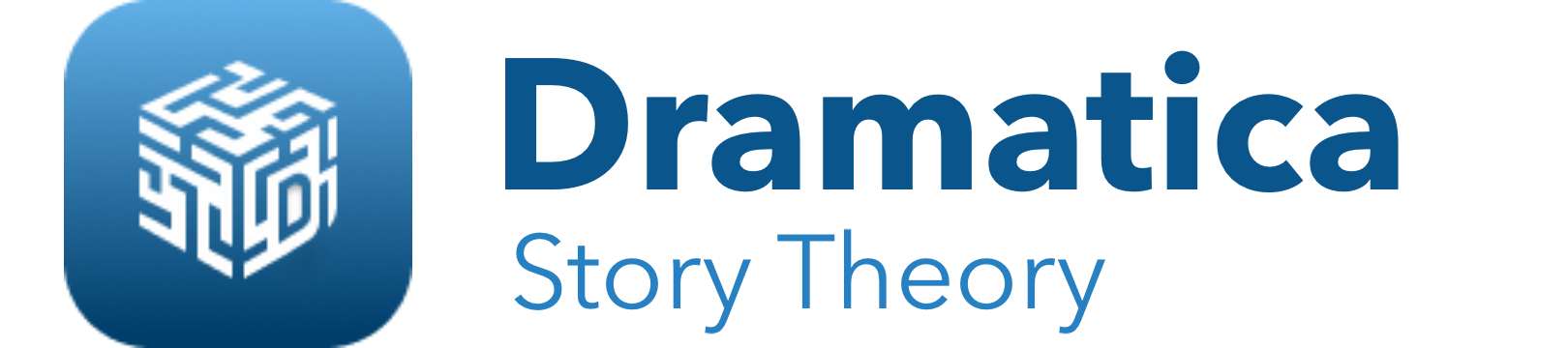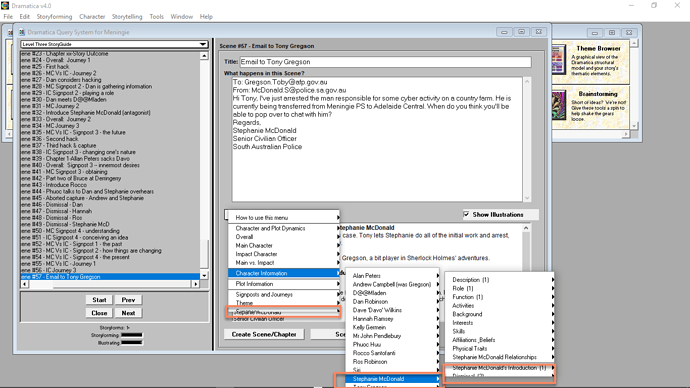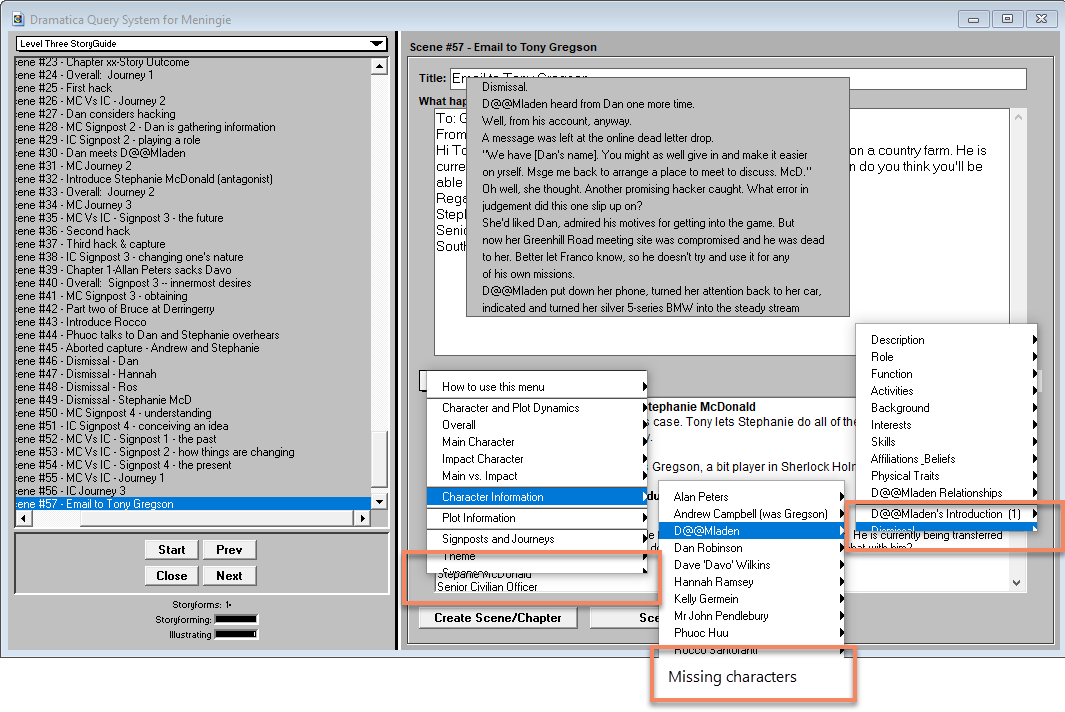G’day,
I’m in the Scene editor and when I select something from the ‘This Scene Represents’ dropdown, I get the following pop-up boxes. Note that the last line in each box is half-missing.
My screen resolution on my laptop where I write (and where the screengrabs were taken from) is 1366x768, but I have a you-beaut high-powered desktop with 4k monitor and the same issue occurs there, too (see YouTube: https://youtu.be/4RjKbS_MM0k - best viewed full screen).
Any workarounds?
Thanks,
Lee