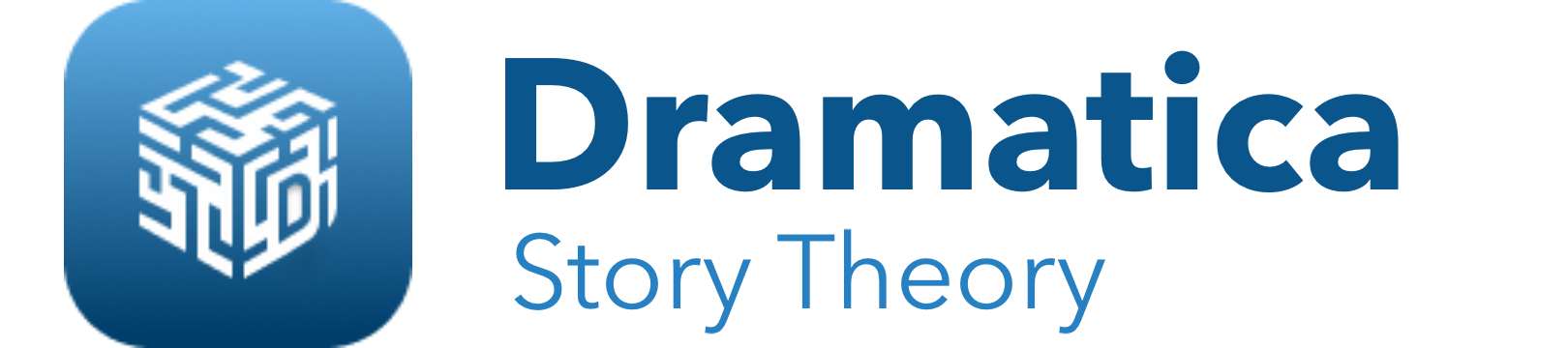I am trying to use the program with some pre-established text, and it keeps truncating what I’ve entered. Is there a workaround for this? I’d like to include everything I’ve written to use to program to flesh out my novel, but if I can’t I am going to have to find another program to use.
I’m not exactly sure of this particular problem you are having. But I notice sometimes people look to use Dramatica Story Expert as a word processor. In my opinion, while it has some word processing capabilities, its strongest suit is how it creates structural components for your narrative and the various ways it generates reports you can use to develop it from–on another word processor like Scrivener, or the like. So, in my opinion, consider buying it for its infinitely capable structural strengths rather than its limited word processing capabilities.
As I’m inputting story information/appreciations into DSE, I try to distill them down as much as possible so they’re clear in outline form. I save the “fleshing” out for when I’m develop it further in my word processor program.
Nonetheless, I hope there is a work around for you.
I am not needing it to be a “word processor”, I have Scrivener for that. I am just wanting to include everything that I feel that I need to, to properly flesh out my novel, and as of right now, it doesn’t seem to allow for that. I’m wanting to know if there is a service or script I can alter within the program itself that would allow me to bypass the truncation issue.
Where in the program is it doing this? Or in what window? I haven’t noticed that it does that for me.
This is the only program that does what Dramatica does, so I share the concern that you are using it for something beyond its design.
Having never encountered this bug, I can’t even begin to give an answer, but if you want someone to genuinely be able to help, you need to give details about where you are having this problem.
Synopsis, Character tabs, and most any other tab that allows for free writing. There is a point where it will automatically stop you and throw up a truncation text error.
it’s not doing it on mine. i’ll see if i can figure anything out, but right now I don’t know why it would do that. It let me put more than I figure I would ever need and I could see it all.
I get something like 3100 words before I can’t do any more.
Edit: I think this maybe a “paste” issue – when I pasted a lot, it got truncated. When I added more words by typing, it was not a problem.
OH MY GOODNESS MWollaeger!!! YOU SOLVED MY PROBLEM! IF I COPY AND PASTE A SMALLER PORTION AT A TIME, I DON’T GET THE TRUNCATION ERROR! THANK YOU SO MUCH, I CAN NOW FINISH WHAT I’M DOING!
Looks like I spoke too soon… as soon as I saved it, it truncated… I am so frustrated with this program… Ugh. Why truncate it in the first fucking place… there’s no reason to do so.
Gods, they’ve even truncated the Names… this is so ridiculous.
I have now contacted Dramatica Support for guidance. Thank you all for your help with this issue up until now, I truly appreciate it.
Names? This makes it sound like you should reinstall.
Unfortunately not, it’s truncated at 31 characters. I talked to Chris just today.
This is why I avoid fanfic involving Daenerys Targaryen, Queen of the Andals, the Rhoynar, and the First Men, Stormborn, Breaker of Chains, Mother of Dragons, the Unburnt, Khaleesi of the Great Grass Sea, and prefer Bob.
It should be our choice though, shouldn’t it?