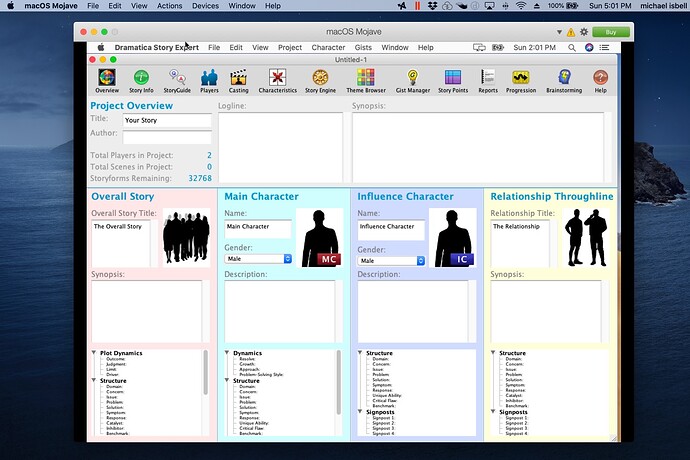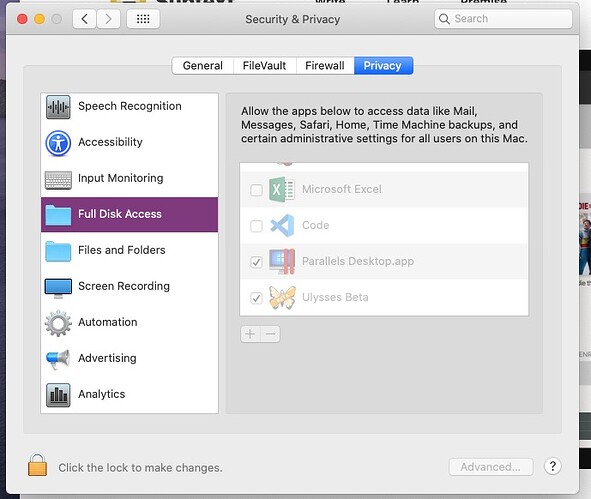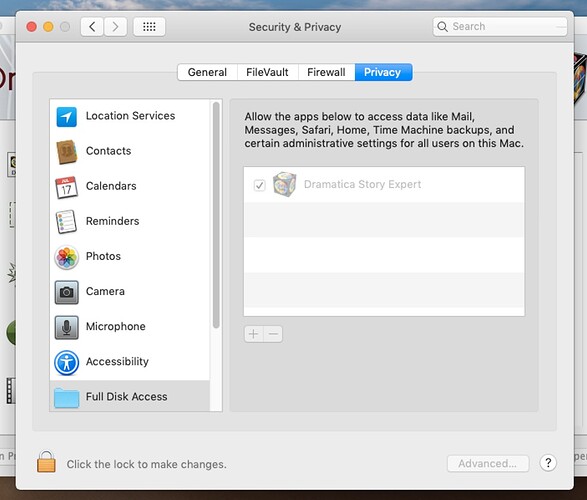It can be done, 'cause I just did it.
I used Parallels, which installed from the Mojave installer I downloaded from the app store. (just don’t try to install mojave on top of catalina or it erases the mojave installer, and you have to start over).
This page gives you a link to the installer on the App Store.
The installer is placed in your Applications folder.
And you can get a free 14 day trial of Parallels here. Note you can then also purchase Parallels with a 30 day no questions asked money back guarantee, so you could in theory get 45 days of free use, by which time, perhaps, we may see a Dramatica that will run on Catalina.
Note: when installing Parallels you may be asked to allow Parallels system access, and you’ll be directed to go to System Preferences and check off a box. It’s easy, just follow the directions.
Once you’ve got Parallels installed, run Parallels and add a new VM (virtual machine) and you’ll get a dropdown list that contains your Mojave installer. Click on it and follow directions and you’ll be walked through the usual Mac install process, and at the end you’ll have a working VM with Mojave running on it. Then you can download Dramatica 5.3 from your original email and install it on Mojave.
In order to export the PSR, you have to go into Security and Privacy in System Preferences and give Dramatica Full Disk Access.
First, in Catalina, add Parallels:
and then in Mojave, running in your VM:
Thanks for posting this.
Catalina has landed. Someone, somewhere is going to need this ![]() Stephen said he’s posting a note about it to customers.
Stephen said he’s posting a note about it to customers.
If anyone needs help with this, or more detail, let me know and I’ll see if I can lend a hand.
One more thing. In Mojave running in your VM, DON’T DO THIS or you’ll have to start over ![]()